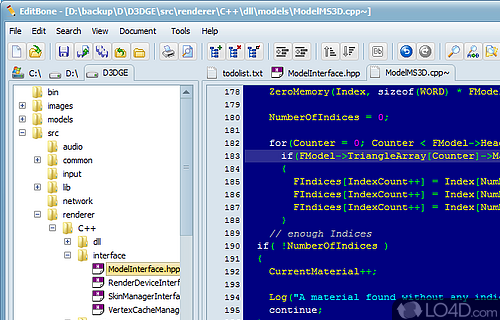
A powerful text editor, great for developers and programmers.
Text Editor Pro (formerly EditBone) is text editing tool which is suited towards advanced users and programmers.
The program is quite powerful, given the fact that it supports syntax highlighting in many different languages including C , Fortran, PHP, Perl, Python and many others.
Creating new documents in a certain language is simple and easy and once you're in a document, you might notice how pleasing the layout of EditBone is. As with any modern program like EditBone, it supports tabs so that you can quick access opened documents quickly.
EditBone has most anything an advanced editor would feature including line numbering, support for macros, handy shortcuts and a long list of customization options.
The search function of EditBone is very useful if you're dealing with larger documents and its search-and-replace function is powerful.
Overall, EditBone is a capable and useful text editing application which is more geared towards programmers in many languages.
Features of Text Editor Pro
- Auto-Indentation: Automatically indent code blocks for easier coding.
- Code Completion: Automatically completes code blocks, saving time and effort.
- Code Folding: Easily collapse blocks of code for better organization and navigation.
- Customizable Interface: Change color and font settings to suit your preferences.
- File Explorer: Easily explore and switch between open documents.
- Line Numbering: Displays line numbers on each line of text for easy navigation.
- Macro Recording: Record and playback macros to automate common tasks.
- Multi-Language Support: Supports a wide range of programming and scripting languages.
- Multiple Document Editing: Allows multiple documents to be opened and edited at the same time.
- Online Help: Comprehensive online help is available for all features.
- Search and Replace: Quickly search for and replace text in any document.
- Spell Checker: Checks spelling and grammar of documents for accuracy.
- Syntax Highlighting: Highlights the text and code to make it easier to read and edit.
Compatibility and License
Text Editor Pro is provided under a freeware license on Windows from text editors with no restrictions on usage. Download and installation of this PC software is free and 35.2.0 is the latest version last time we checked.
Lasse Rautiainen accepts donations for the continued development of this free software.
What version of Windows can Text Editor Pro run on?
Text Editor Pro can be used on a computer running Windows 11 or Windows 10. Previous versions of the OS shouldn't be a problem with Windows 8 and Windows 7 having been tested. It comes in both 32-bit and 64-bit downloads.
Filed under:


